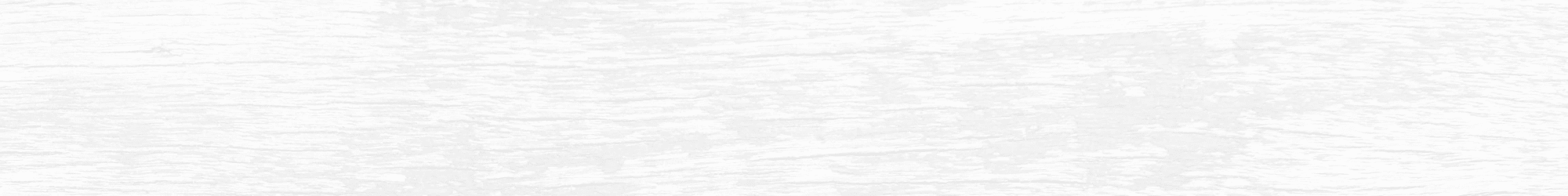Technology has become a lifeline for many people during this pandemic. Because of social distancing protocols, many have no choice but to use their devices, social networking sites, and mobiles apps to stay digitally connected to family and peers. In fact, a Pew Research study found that 53% of Americans considered the internet as “essential”. Furthermore, 49% considered internet interruptions as a major problem for their household. Indeed, the pandemic has forced all of us to rely on technology and has even transformed the face of work. According to an article by James Gonzales, COVID-19 is making work from home the norm because of social distancing measures. To stay connected, people need to use computers and gain access to various websites and applications.
For older adults, however, there is a greater need to learn simple computer skills so they can keep up with the changing world. Though they might not need to be tech-savvy, they do need to know how to navigate the internet to stay connected to their loved ones. Teaching them how to use computers can be easy and simple through the following tips:
Communicate Ideas Properly
Technology can be a daunting subject for older adults because they didn't grow up as native to it as newer generations. So when teaching them how to use it, you need to be aware of how you communicate. There is a lot of computer jargon that may be part of your everyday lingo and therefore casually use, but these words and ideas might not be a part of theirs. Even simple sounding words like 'news feed' and 'chat box' might need some explaining.
So start with the very basic things they have to learn, even if it is as basic as turning on the computer and connecting to the Wi-Fi—or even what Wi-Fi is! Be patient and take a few seconds to answer any questions they might have about technology. You should also try to turn it into an interesting story. The Chicago Tribune recommends keeping your older relatives engaged by telling them jokes or stories, which should be applied when broaching challenging topics like technology. Avoid exaggerating your voice’s pitch, slowing down your speech rate, or other forms of 'elderspeak' which can be demeaning for senior citizens.
Teach Computer Skills Step-By-Step
There’s a lot of steps involved before you can get an app running, so make sure that your older relatives can understand and remember the whole process. Take lots of breaks and divide your tech lessons into short, digestible pieces.
You can teach them more effectively on how to operate their computer by helping them master each step before moving on to the next. For example, teach them how to recognize and open the FaceTime app before giving them instructions on how to call a number. Do the same with other apps they might use, but you should really limit it to the most essential and user-friendly ones first. After FaceTime, maybe you can teach them how to send text messages using iMessenger or Facebook Messenger. It may also be useful to write down these steps so they can refer to a guide.
Give Them Time to Get Used to Technology
It may take hours or even weeks before your loved one can learn how to use a computer without any help. Technology can be really complicated for senior citizens because computers were not widely used during their time, which is why you need to be compassionate and understanding when they forget certain steps.
Again, mind the language you use. Give them a pat on the back when they do something right and when they make a mistake, be gentle when you correct them. It's actually beneficial for the elderly to keep practicing computer skills. This is because task repetition is thought to enhance their memory retention, according to a study by C.F. Tagliabue, et.al. The learning process will get challenging, but your patience will definitely pay off.
Find the Right Motivation
Your older relatives will progress better if they are well-motivated. Here at Americare, technology is an essential tool for senior citizens to update and connect with their family through e-mail or social media. Likewise, your loved ones would learn better once they realize they can video call any of their friends or relatives in just a few seconds! Finally, don’t forget to motivate them by praising and celebrating their technology milestones.
You can effectively teach your elderly relatives on how to use computers by thoroughly explaining each step until they can master it. Remember that technology can be complicated for them, so motivate them and be patient as they learn the whole process.
Article made only for www.americareusa.net
By Helen Booker